Why Use Java Cryptography Extension (JCE) Unlimited Strength ?
An issue with Selecting the Encryption key size in java is that JDK has a key size specified in the Shipped out version. On doing a 256-bit AES encryption with the default JDK,will throw an InvalidKeyException, Exception with message "Illegal key size or default parameters". This is because of an arbitrary restriction imposed by JDK with default settings.
The Cipher size by default is 128 bit and this is because of the restrictions imposed by some countries on the key size.
How to make it 256 ?..
and in order to make it to a 256 bit requires a JCE - Java Cryptography Extension Unlimited Strength
Downloadable from this link
http://www.oracle.com/technetwork/java/javase/downloads/jce-7-download-432124.html
This will enable to have a 256 bit key encryption possible. The Deployment instructions are defined in the bundle.After unzipping, copy paste the jars to Lib/Secuirty folder under JRE. if referring to a JDK, JRE will be within the JDK installation path.
Know Client Default length
The Cipher size by default is 128 bit and this is because of the restrictions imposed by some countries on the key size.
How to make it 256 ?..
and in order to make it to a 256 bit requires a JCE - Java Cryptography Extension Unlimited Strength
Downloadable from this link
http://www.oracle.com/technetwork/java/javase/downloads/jce-7-download-432124.html
This will enable to have a 256 bit key encryption possible. The Deployment instructions are defined in the bundle.After unzipping, copy paste the jars to Lib/Secuirty folder under JRE. if referring to a JDK, JRE will be within the JDK installation path.
Know Client Default length
int maxKeyLen = Cipher.getMaxAllowedKeyLength("AES");
This line will give default length.
Reference
http://www.javamex.com/tutorials/cryptography/unrestricted_policy_files.shtml
http://www.oracle.com/technetwork/java/javase/downloads/jce-7-download-432124.html
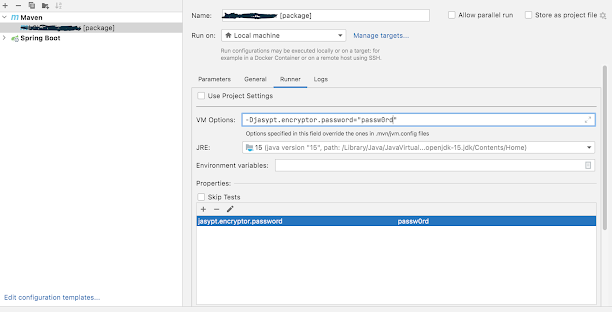
Comments
Post a Comment