Adding Archetype to STS Over Proxy
If you are behind the firewall or Proxy then you need to configure the proxy settings for maven to update its catalogs. STS Maven Update might not take the General - > Preference -- >Network proxy settings.
In Either cases it is always helpful to configure the Maven Settings file located under
window -> Preferences - >Maven Settings.
The file might not exist for first time so have to create a file and add it to the location
the general file format is
In Either cases it is always helpful to configure the Maven Settings file located under
window -> Preferences - >Maven Settings.
The file might not exist for first time so have to create a file and add it to the location
the general file format is
<settings xmlns="http://maven.apache.org/SETTINGS/1.0.0"
xmlns:xsi="http://www.w3.org/2001/XMLSchema-instance"
xsi:schemaLocation="http://maven.apache.org/SETTINGS/1.0.0
http://maven.apache.org/xsd/settings-1.0.0.xsd">
<localRepository/>
<interactiveMode/>
<usePluginRegistry/>
<offline/>
<pluginGroups/>
<servers/>
<mirrors/>
<proxies>
<proxy>
<id>myproxy</id>
<active>true</active>
<protocol>http</protocol>
<host>192.168.1.100</host>
<port>6666</port>
<username></username>
<password></password>
<nonProxyHosts>localhost,127.0.0.1</nonProxyHosts>
</proxy>
</proxies>
<profiles/>
<activeProfiles/>
</settings> Update suitable settings and update it under the location
window -> Preferences - > Maven Settings.Now you go back and try to add an Archteype under the New Maven Project with the
Following settings ..
_DARCHETYPEGROUPID= ORG.SPRINGFRAMEWORK.WS
-DARCHETYPEARTICRAFTID= SPRING-WS-ARCHETYPE
-DARCHETYPEVERSION= 2.1.3.RELEASE
You will see it getting listed and good to start..
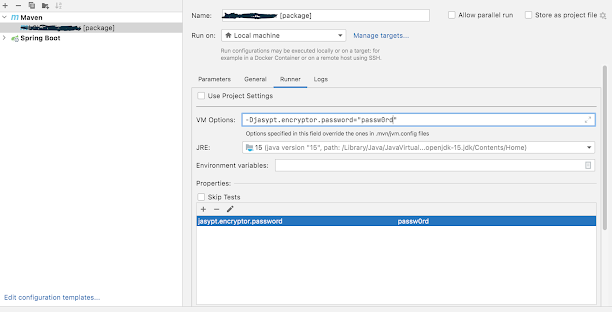
Comments
Post a Comment