Eclipse Helios JSF Xhtml Content Assist Slow
The Content Assist for Eclipse Helios JEE Version seems to be very slow and i did some basic googling and found this quick cure which actually work for me so documenting it here.
Turn off JAX-WS Proposals in Content Assist
Window > Preferences --> Java > Editor > Content Assist > Advanced "
Not Only this other than the following and what format you are working disable everyhting else. The basic things required for JSF perspective are
1.Basic Proposals
2.java Proposals
3. SWT Template
4. Template Proposals
Remove all unused items from both the windows and restart eclipse .. Definitely a visible change in content Assist :)..
Also one other thing is changing the file assosiation in the Window -- >preferences --> general --> Editors -->File Assosiation and select the Xhtml and use the editor as HTML Editor and click on default.
Turn off JAX-WS Proposals in Content Assist
Window > Preferences --> Java > Editor > Content Assist > Advanced "
Not Only this other than the following and what format you are working disable everyhting else. The basic things required for JSF perspective are
1.Basic Proposals
2.java Proposals
3. SWT Template
4. Template Proposals
Remove all unused items from both the windows and restart eclipse .. Definitely a visible change in content Assist :)..
Also one other thing is changing the file assosiation in the Window -- >preferences --> general --> Editors -->File Assosiation and select the Xhtml and use the editor as HTML Editor and click on default.
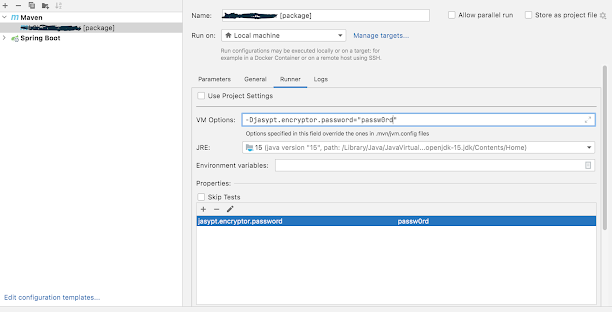
Worked with Eclipse Luna. Thanks
ReplyDelete