CSS - Float
- The "float" parameter in CSS allows an element to be pushed to the left or right, allowing other elements to wrap around it.
- A floated element will move as far to the left or right as it can. Usually this means all the way to the left or right of the containing element.
- The elements after the floating element will flow around it.
- The elements before the floating element will not be affected
Eg: .img
{
float:right;
}
- If you place several floating elements after each other, they will float next to each other if there is room.
Turning the CSS Float Off - Clear attribute
- Elements after the floating element will flow around it. To avoid this, use the clear property.
- The clear property specifies which sides of an element other floating elements are not allowed.
.text_line
{
clear:both;
}
Reference :
W3c Help
Clear Example in Stack Overflow
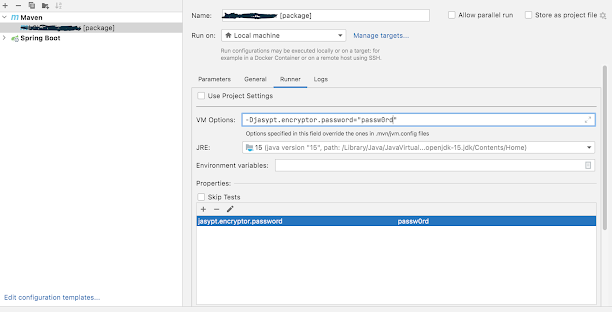
Comments
Post a Comment