'jasypt.encryptor.password' or one of ['jasypt.encryptor.privateKeyString', 'jasypt.encryptor.privateKeyLocation'] must be provided for Password-based or Asymmetric encryption
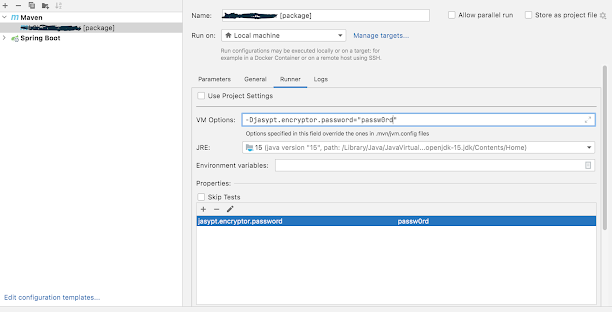
Intellij spring boot build failing not seeing the jasypt password. The same is working fine with the normal startup and is also working with mvn command. Caused by: org.springframework.boot.context.properties.ConfigurationPropertiesBindException: Error creating bean with name 'spring.security-org.springframework.boot.autoconfigure.security.SecurityProperties': Could not bind properties to 'SecurityProperties' : prefix=spring.security, ignoreInvalidFields=false, ignoreUnknownFields=true; nested exception is org.springframework.boot.context.properties.bind.BindException: Failed to bind properties under 'spring.security.user.password' to java.lang.String Caused by: org.springframework.boot.context.properties.bind.BindException: Failed to bind properties under 'spring.security.user.password' to java.lang.String Caused by: org.springframework.cache.Cache$ValueRetrievalException: Value for key 'spring.security.user.password' could not be load...